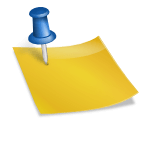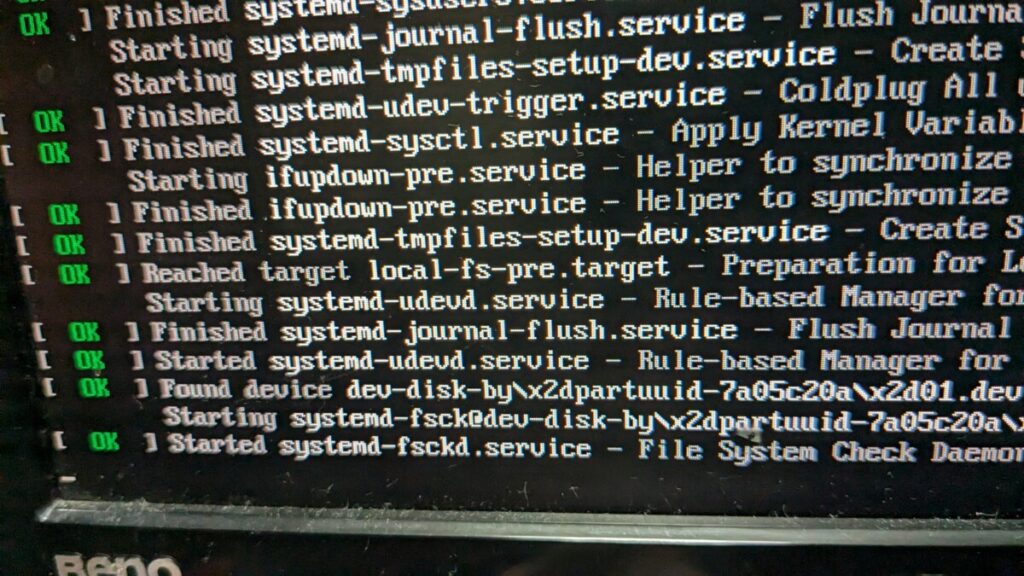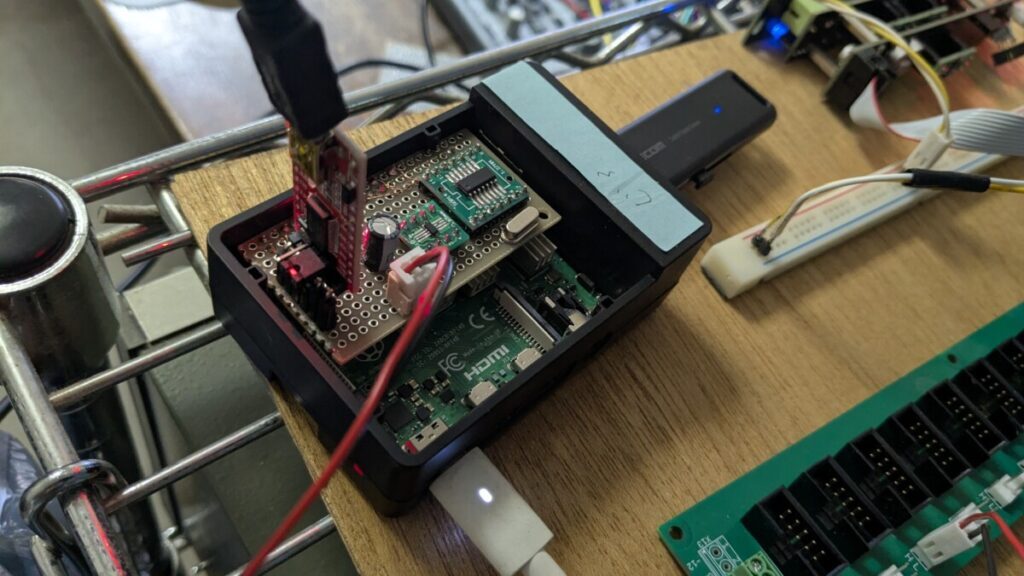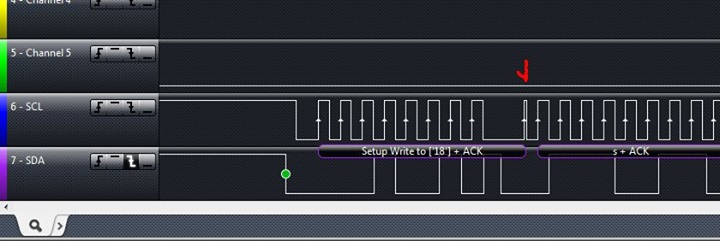動きのない SSH セッションが勝手に切れてしまうのを防ぐ方法
wlan0 に初期状態で入っているパワーセーブをオフにします。
sudo iw wlan0 set power_save off以下で再起動後も設定が残ります
$ sudo crontab -e
# which opens the root crontab in your chosen editor...
# add the following line at the bottom of the root crontab:
@reboot /usr/sbin/iw wlan0 set power_save off
# be sure to substitute a valid folder name for '<user>' in the line above参考: https://raspberrypi.stackexchange.com/questions/96606/make-iw-wlan0-set-power-save-off-permanent
ブート順序を変える
sudo raspi-config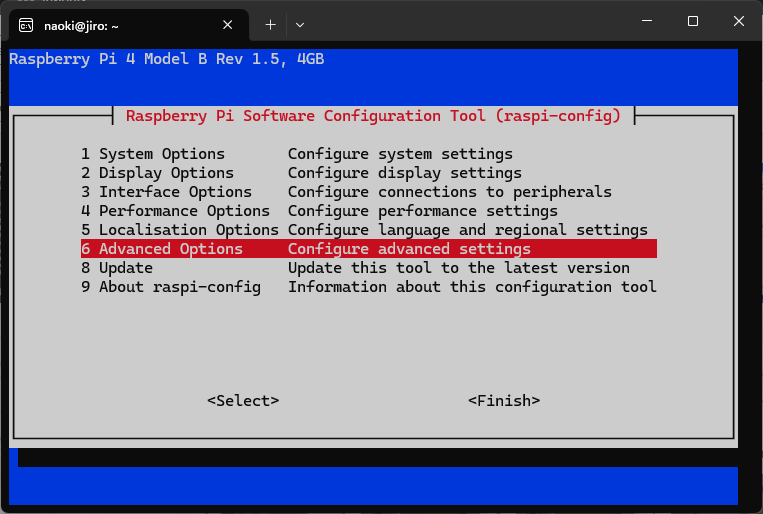
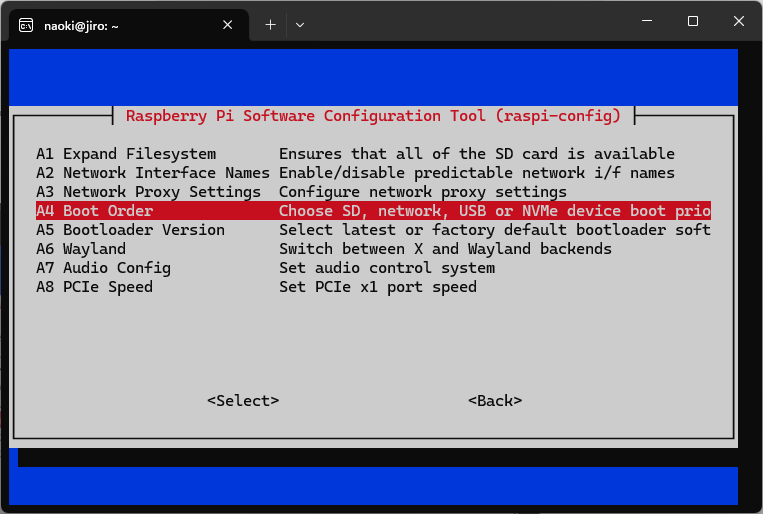
/usr/local/lib 配下にインストールされたライブラリが認識されなかったら
以下を試す
sudo ldconfigもし問題が /etc/ld.so.cache ファイルならこれで更新される
ピンアウト
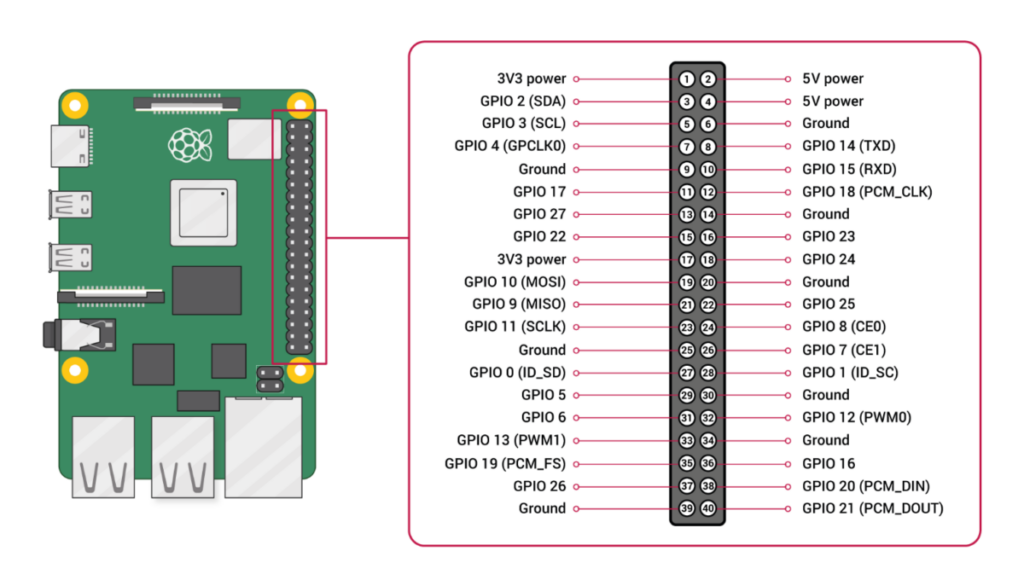
CAPS を ctrl に、L-ctrl を alt に
/etc/default/keyboard ファイルに
XKBOPTIONS="ctrl:lctrl_meta,ctrl:nocaps"
マウスホイールの回転方向を Natural Scroll に変える
In /usr/share/X11/xorg.conf.d/40-libinput.conf
Section "InputClass"
Identifier "libinput pointer catchall"
MatchIsPointer "on"
MatchDevicePath "/dev/input/event*"
Driver "libinput"
Option "NaturalScrolling" "true"
EndSection