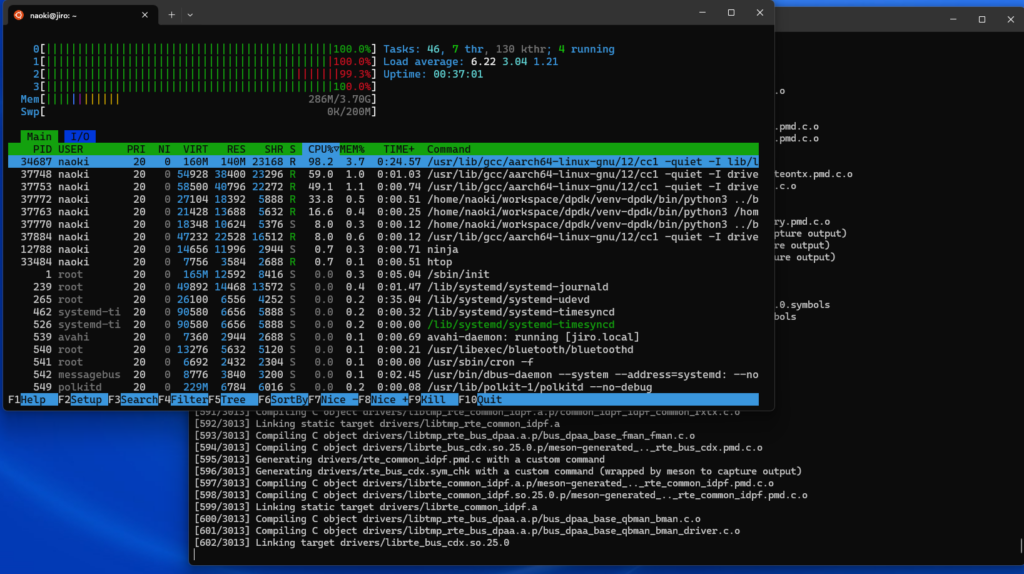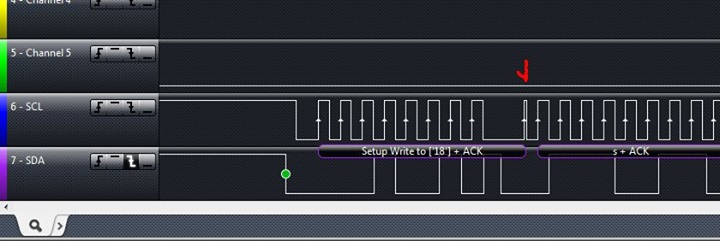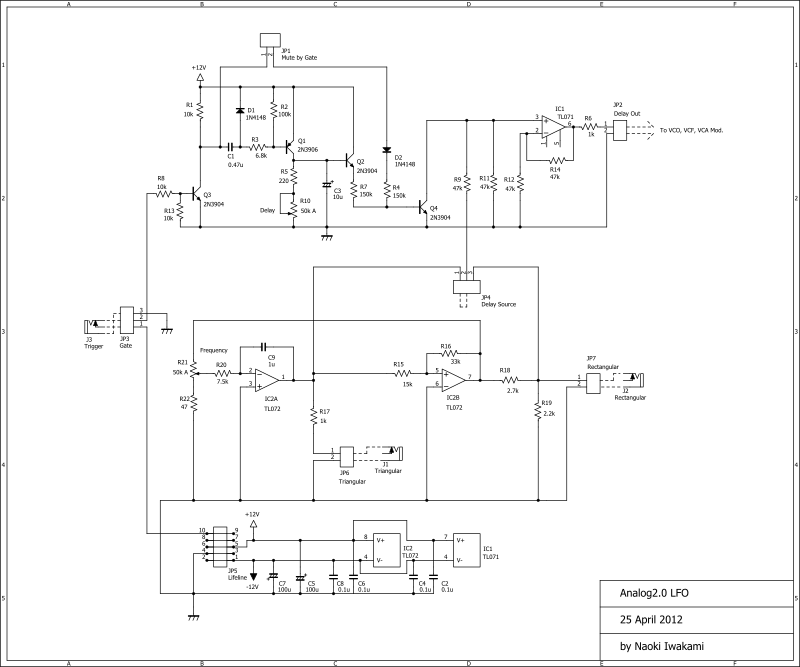かなり以前に Raspberry Pi で DPDK を走らせようとして挫折したのですが
それから7年も経っているし、状況は変わっているでしょう。再挑戦してみます。
前回設定した、じろ君に今回も頑張ってもらいます。作業を始めてすぐに気づくのは 64bit OS が普通に出回っていること。当時は 64bit 版の Raspberry PI OS はなくて OS 探しから始めなくてはなりませんでしたが、今はそこは楽になりました。じろ君が 64bit OS を走らせているので、さっさと作業開始しましょう。
DPDK のビルドに必要なソフトウェアをインストールしていきます。python のモジュールは念のため virtual env の中でインストールします。
sudo apt install git build-essential python3-pip ninja-build
python3 -m venv venv-dpdk
. venv-dpdk/bin/activate
pip3 install meson pyelftoolsdpdk のソースコードをダウンロードして設定、ビルドします。ここで一つ用心。ビルドは時間がかかりますが、途中なにかのトラブルで SSH セッションが切れてしまうかもしれません。セッションが切れてもビルドを継続するために screen の中でビルドを行います。本当に切れても screen 上でビルドは継続しますし、切れたセッションは screen に入り直せば取り戻せます(本当に切れました)。
screen
. venv-dpdk/bin/activate # activate the virtual env again
git clone https://github.com/DPDK/dpdk.git
cd dpdk
meson setup -Dmax_numa_nodes=1 build
cd build
ninja 2>&1 | tee ../build.log以前とビルドの仕方が変わりましたがまあ OK。
ビルドは無事に終わりました。インストラクションに従って DPDK のサンプルプログラムを動かしてみます。
(venv-dpdk) naoki@jiro:~/workspace/dpdk/examples/helloworld $ export RTE_SDK=$HOME/DPDK
(venv-dpdk) naoki@jiro:~/workspace/dpdk/examples/helloworld $ export RTE_TARGET=aarch64-native-linuxapp-gcc
(venv-dpdk) naoki@jiro:~/workspace/dpdk/examples/helloworld $ make
cc -O3 -I/usr/local/include -include rte_config.h -mcpu=cortex-a72 -DALLOW_EXPERIMENTAL_API main.c -o build/helloworld-shared -Wl,--as-needed -L/usr/local/lib/aarch64-linux-gnu -lrte_node -lrte_graph -lrte_pipeline -lrte_table -lrte_pdump -lrte_port -lrte_fib -lrte_pdcp -lrte_ipsec -lrte_vhost -lrte_stack -lrte_security -lrte_sched -lrte_reorder -lrte_rib -lrte_mldev -lrte_regexdev -lrte_rawdev -lrte_power -lrte_pcapng -lrte_member -lrte_lpm -lrte_latencystats -lrte_jobstats -lrte_ip_frag -lrte_gso -lrte_gro -lrte_gpudev -lrte_dispatcher -lrte_eventdev -lrte_efd -lrte_dmadev -lrte_distributor -lrte_cryptodev -lrte_compressdev -lrte_cfgfile -lrte_bpf -lrte_bitratestats -lrte_bbdev -lrte_acl -lrte_timer -lrte_hash -lrte_metrics -lrte_cmdline -lrte_pci -lrte_ethdev -lrte_meter -lrte_net -lrte_mbuf -lrte_mempool -lrte_rcu -lrte_ring -lrte_eal -lrte_telemetry -lrte_argparse -lrte_kvargs -lrte_log
ln -sf helloworld-shared build/helloworld
(venv-dpdk) naoki@jiro:~/workspace/dpdk/examples/helloworld $ build/helloworld
EAL: Detected CPU lcores: 4
EAL: Detected NUMA nodes: 1
EAL: Detected shared linkage of DPDK
EAL: Multi-process socket /run/user/1000/dpdk/rte/mp_socket
EAL: Selected IOVA mode 'VA'
EAL: Cannot open directory /sys/kernel/mm/hugepages to read system hugepage info
EAL: FATAL: Cannot get hugepage information.
EAL: Cannot get hugepage information.
EAL: PANIC in main():
Cannot init EAL
0: /usr/local/lib/aarch64-linux-gnu/librte_eal.so.25 (rte_dump_stack+0x20) [7f9ed6f560]
1: /usr/local/lib/aarch64-linux-gnu/librte_eal.so.25 (__rte_panic+0x98) [7f9ed4dbbc]
2: build/helloworld (5557360000+0x974) [5557360974]
3: /lib/aarch64-linux-gnu/libc.so.6 (7f9eb90000+0x27780) [7f9ebb7780]
4: /lib/aarch64-linux-gnu/libc.so.6 (__libc_start_main+0x98) [7f9ebb7858]
5: build/helloworld (5557360000+0x9b0) [55573609b0]
Abortedおや、Aborted? /sys/kernel/mm/hugepages が読めないとな?
(venv-dpdk) naoki@jiro:~/workspace/dpdk/examples/helloworld $ ls /sys/kernel/mm
lru_gen swapほんとだ、ありません。どうやら、Raspberry Pi OS は初期状態では DPDK で必須の hugepages に対応していないらしいです。これはちょっとおおごと
というわけで続きます