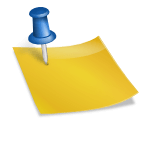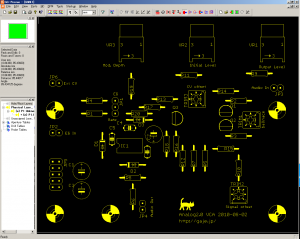This works for windows.
http://stackoverflow.com/questions/12175964/python-method-for-reading-keypress
However, you cannot use this feature from cygwin. You need to invoke python script directly from Windows. Double-clicking the python script works, but you need to catch exceptions in the case (otherwise, you don’t know what happened when an exception was raised).
Here is the sample program to read arrow keys.
#!c:\Python32\python
from msvcrt import getch
import sys
print("press ESC to exit")
while True:
try:
key = ord(getch())
if key == 27: #ESC
break
elif key == 224: # special keys (arros, f keys, ins, del, etc.)
key = ord(getch())
if key == 75:
print("left")
elif key == 77:
print("right")
elif key == 80:
print("down")
elif key == 72:
print("up")
except:
print(sys.exc_info()[0])