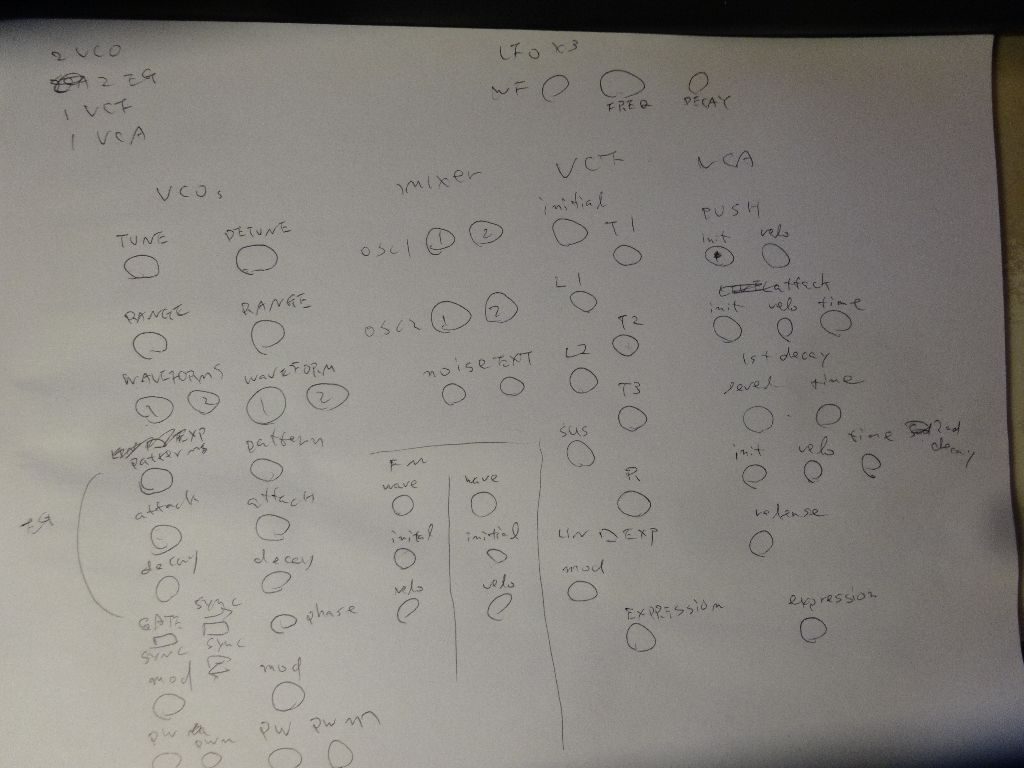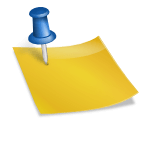I like OS X as a software development platform (and electronic stationery); On the other hand, it’s much better to use Windows for hardware development because of better coverage of development tools. As a compromise, I own MacBook and runs Windows under Parallels Desktop for hardware development. I have no issues with this style so far thanks to the powerful USB support by Parallels.
My Windows platform has reached disk size full at 64GB. I decided to extend the disk size and re-install everything. Here are highlights of my Windows platform:
- Windows 10, display language = English
- PSoC creator 3.2 for the PSoC development platform. 3.3 is installed by I am not using it yet since I saw some instability. (install image =PSoCCreatorSetup_3.2_sp1_b6175.exe)
- Salae Logic 1.2.10 (Logic Setup 1.2.10.exe) for logic analyzer. No particular issue. Working fine with a normal installation.
- PicoScope6.11.12 (PicoScope6_r6_11_12) for my oscilloscope PicoScope 2203. The hardware has become EOL already but it is working with this version of Oscilloscope app. Note that OS X version requires installing .NET libraries. I hate it so didn’t install on Mac.
- Foxit Reader 7.2.8 (FoxitReader728.1124_enu_Setup.exe) for PDF reader. The version is important. Never upgrade this until FoxIt resumes support of classic toolbar mode. The latest version supports only ribbon mode and it painfully takes space on my small screen. Otherwise, this viewer is very comfortable to use. Note: Turn off the automatic upgrade functionality.
- TeraTerm 4.91 (teraterm-4.91.exe) for terminal emulator. TeraTerm has several variations/providers for some reason. I always get confused by it. This is the one I use, for my future reference: https://ttssh2.osdn.jp/index.html.en
- Eagle 5.12.0 It’s very old version but I keep using it because this is the version where I have commercial license (which was quite expensive). Cadsoft who were former provider of Eagle was acquired by some other company, so I’m not sure if the latest version is “better” or “improved”. I want to avoid spending extra time for researching it, so I will stay with this version as long as possible. I’m happy with the feature at this point anyway.
That is about it. I have not installed Cygwin yet. I’m waiting for Ubuntu/bash is officially supported by Windows 10.
I have archived these install images in my ‘software’ folder for any needs for recovery in future.