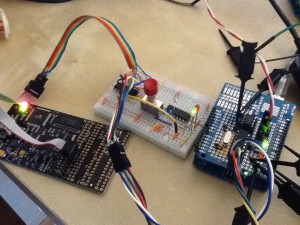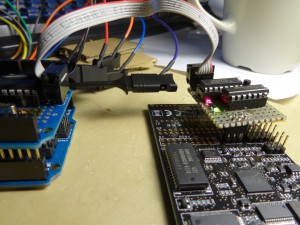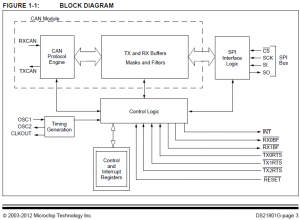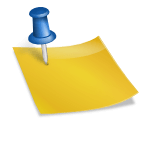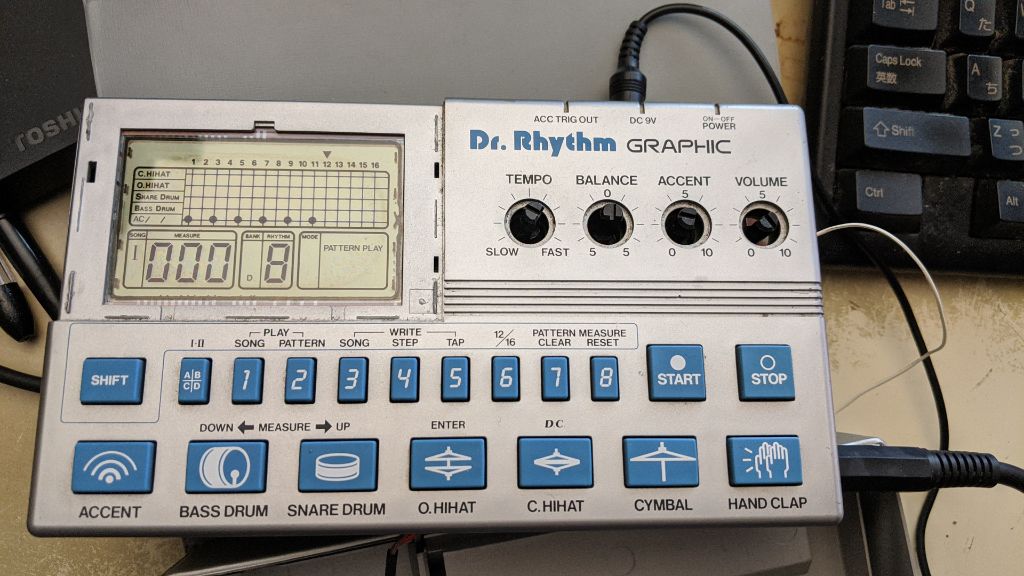Memo about AVR Dragon basics.
What can be done with AVR Dragon:
- Run the program in the target device in debug mode.
- Stop at break points.
- Do step execution.
- Examine processor internals, such as memory and registers (capable only in stop mode).
- Program the target device.
Tips
- The doc provided by Atmel worked best for me for “getting started” document.
http://www.atmel.no/webdoc/avrdragon/index.html - There are several ways to connect Dragon to the target device for debugging. However, only debugWire is available for ATTiny* chips.
- debugWire commonly utilizes 6-pin header for ISP (In Circuit Programming).
- Dragon can be used both as OCD (On Chip Debugging) and ISP devices. However, these modes cannot be run simultaneously. The device is modal. AtmelStudio has capability to switch modes. In order to close debug mode and return to normal, do debug -> disable debugWire and close from AtmelStudio. This functionality is available only when running debug execution.
- AVR Dragon interferes Arduino over USB hub. If you connect both into the same USB hub, serial interface of Arduino eventually freezes. Connect different USB ports to avoid this problem.