Raspberry Pi I2C clock-stretching problem
Raspberry Pi Setup Memo
Noise Source Transistor — Conclusion
Noise Source Transistors Test
Previously, I’ve picked up several transistors as candidates to be used for noise source for noise generator.
https://gaje.jp/2014/01/14/2915/
I’ve started testing these transistors.
Reading Keypress with Python
How to Play Sound with Python
Dragon’s Tail
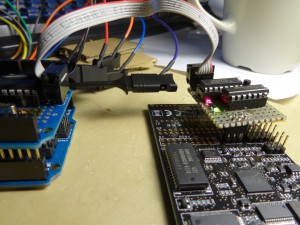 As mentioned in my previous post, AVI Dragon’s SPI pins in debugWire interface have to be disconnected during debug run in order to properly run an application that uses SPI / USI. I also noticed that the Dragon dominates RESET pin, too. In my project, I’m resetting target chip from Arduino. The Dragon is killing this functionality as well. This makes me quite uncomfortable with my development work, so I’ve enhanced the switch I made on bread board previously, and made a helper device. It’s nicely working. I named it “Dragon’s Tail”.
As mentioned in my previous post, AVI Dragon’s SPI pins in debugWire interface have to be disconnected during debug run in order to properly run an application that uses SPI / USI. I also noticed that the Dragon dominates RESET pin, too. In my project, I’m resetting target chip from Arduino. The Dragon is killing this functionality as well. This makes me quite uncomfortable with my development work, so I’ve enhanced the switch I made on bread board previously, and made a helper device. It’s nicely working. I named it “Dragon’s Tail”.
About AVR Dragon
Decoupling SPI pins from AVR Dragon
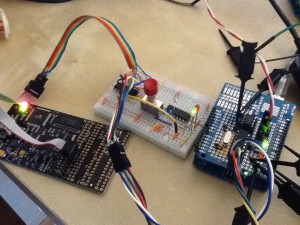 AVR Dragon provides on-chip debugging feature through debugWire interface. The debugWire utilizes the ISP six-pin header to control the target device as shown in the following link:
AVR Dragon provides on-chip debugging feature through debugWire interface. The debugWire utilizes the ISP six-pin header to control the target device as shown in the following link:
http://www.atmel.no/webdoc/avrdragon/avrdragon.section.zrr_osd_lc.html
However, the target application does not work correctly with SPI feature during debug run.
