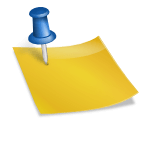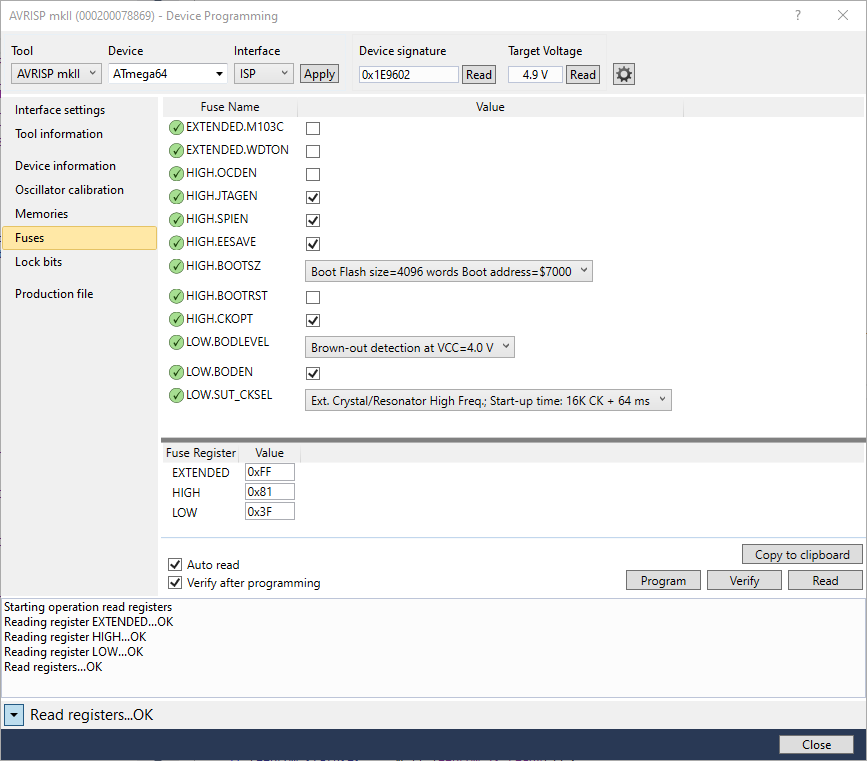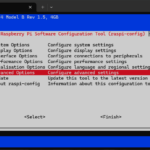Search engine helps, but I’m so lazy that I don’t like to do the same search repeatedly.
Wireless LAN setup:
Use application “Wifi Configuration” from GUI menu.
Common WIFI dongle problem of falling of network:
Power management feature is enabled in default for device 8192cu. Having following file resolves the issue:
pi@raspberrypi ~ $ cat /etc/modprobe.d/8192cu.conf # prevent power down of wireless when idle options 8192cu rtw_power_mgnt=0 rtw_enusbss=0
See https://github.com/xbianonpi/xbian/issues/217
CAP/CTRL swap:
See http://raspberrypi.stackexchange.com/questions/5333/how-to-map-caps-lock-key-to-something-useful
Set static address to wifi interface:
Edit /etc/network/interfaces. If the setup for wlan looks like following,
allow-hotplug wlan0 iface wlan0 inet manual wpa-roam /etc/wpa_supplicant/wpa_supplicant.conf iface default inet dhcp
modify as follows:
allow-hotplug wlan0 iface wlan0 inet manual wpa-roam /etc/wpa_supplicant/wpa_supplicant.conf iface default inet static address your-address netmask your-netmask gateway your-gateway
Install Inconsolata font:
http://www.raspberryconnect.com/raspbian-packages-list/item/64-raspbian-fonts
Set timezone:
% sudo dpkg-reconfigure tzdata
Raspberry Pi B+ Pinout
Picture in Pi4J Project: