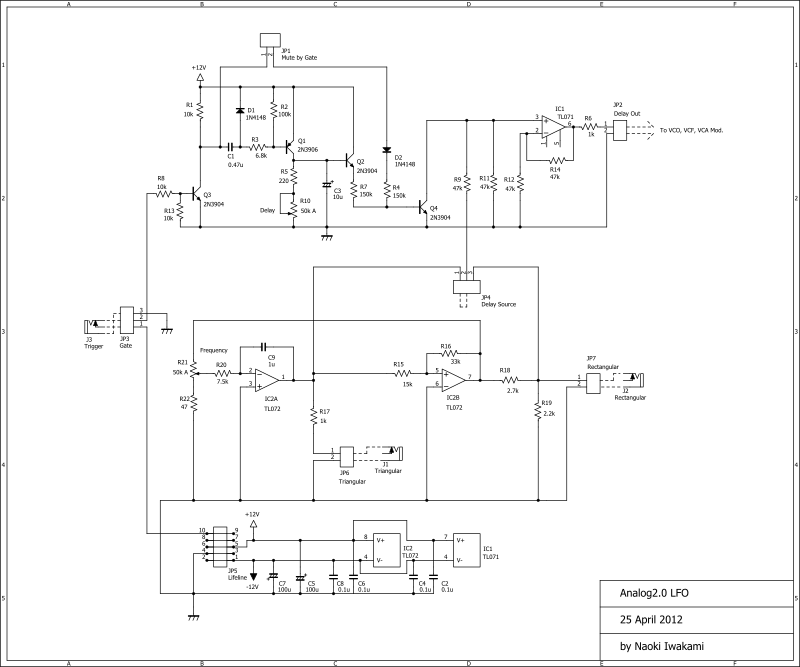Posted inRaspberry Pi tech notes
Building DPDK on Raspberry Pi 3
I'm trying to build DPDK on Raspberry Pi 3 but couldn't do it on Raspbian since it's a 32-bit OS. DPDK uses several assembler instructions for ARM 8 that are only valid on 64-bit OS. So my effort starts with installing a 64-bit OS. I found SUSE has released 64-bit Linux for Raspberry Pi 3:https://en.opensuse.org/HCL:Raspberry_Pi3 I started with this OS image. Choosing the Image Three versions of distributions are avalable for Raspberry Pi 3: openSUSE Leap openSUSE Tumbleweed non-upstream openSUSE Tumbleweed I tried openSUSE Leap first, but could not zypper update. Then I tried openSUSE Tumbleweed. This worked fine. There are four variations of images: JeOS image (Just Enough OS)…